Note-Taking or Note-Making is back in fashion. Not only are there multiple apps in the market, but also some exciting new books. “How to Take Smart Notes” by Sonke Ahrens and “Building a Second Brain” by Tiago Forte are one of the best. Besides this, there are countless videos on the best productivity methods. Given the supply, it was obvious that the market would create a demand, and so has the demand been created. Many students, productivity enthusiasts, YouTubers and executives seek the best ‘system’ for note-taking. Words like ‘Note-Making’, ‘Linking Your Thinking’, ‘Gardener’, ‘Librarian’, ‘Second Brain’, ‘Zettelkasten’, ‘PARA’ and CODE are doing rounds.
All these videos, books and articles have something in common. They all prescribe their method as the panacea for all ills without referring to one obvious universal catch. That Catch is that there is no absolute system suitable for everyone. Claiming that one note-taking method would suit every need is akin to claiming that one tool will fit every need. No matter how good a system may be, it is only significant for some use cases. The same goes for the Zettelkasten or Slip Box system, second brain or anything else.
Zettelkasten is an excellent system, but it is only for some!
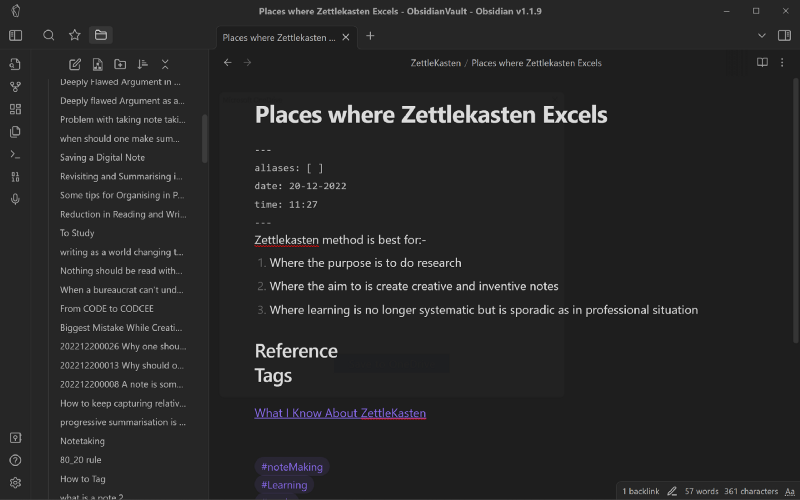
However, Zettelkasten excels where the goal is research. It outshines every other system when the research topic is not fixed but contains insights from diverse streams. It is also suitable for avid readers who want to make sense of their varied reading. For everyone who wants to reap the system’s benefits, any apps like Obsidian, Roam Research, and Zettlr will do. These are great apps designed particularly for this particular use case.
No matter what the authors may want us to believe, the sad fact of life is that not all of us are professors, nor are we all Productivity Gurus or authors. Zettelkasten will not work when the purpose is to pass a test, clear an examination or get any degree other than a PhD. It is unsuitable for remembering a complete subject or learning a new skill. Similarly, for managers, executives or content disseminators ( as against content creators, disseminators learn the subject and disseminate the ideas in easy-to-understand form — something akin to what I am doing now ) who are not writing a book, Zettelkasten is costly to maintain with no immediate rewards. For those whose workload requires them to get just a moderate understanding of any topic and also requires them to give fairly regular output would fair much better if they adopt the PARA system suggested by Tiago Forte. Evernote is a much better note-taking app for everyone in this category. This is especially true since Evernote, one of the grand old note-taking apps, is already used by many people. It has some excellent, perhaps best in the market, content capture tools.
But does this mean that we cannot be both content creators and disseminators at the same time? That we will have to use No! With linking and back-linking being a feature, Evernote has become quite useful for implementing all these modern note-taking and note-making paradigms. The only thing required on the top of the PARA system suggested by Tiago Forte is an additional folder named ZettelKasten.
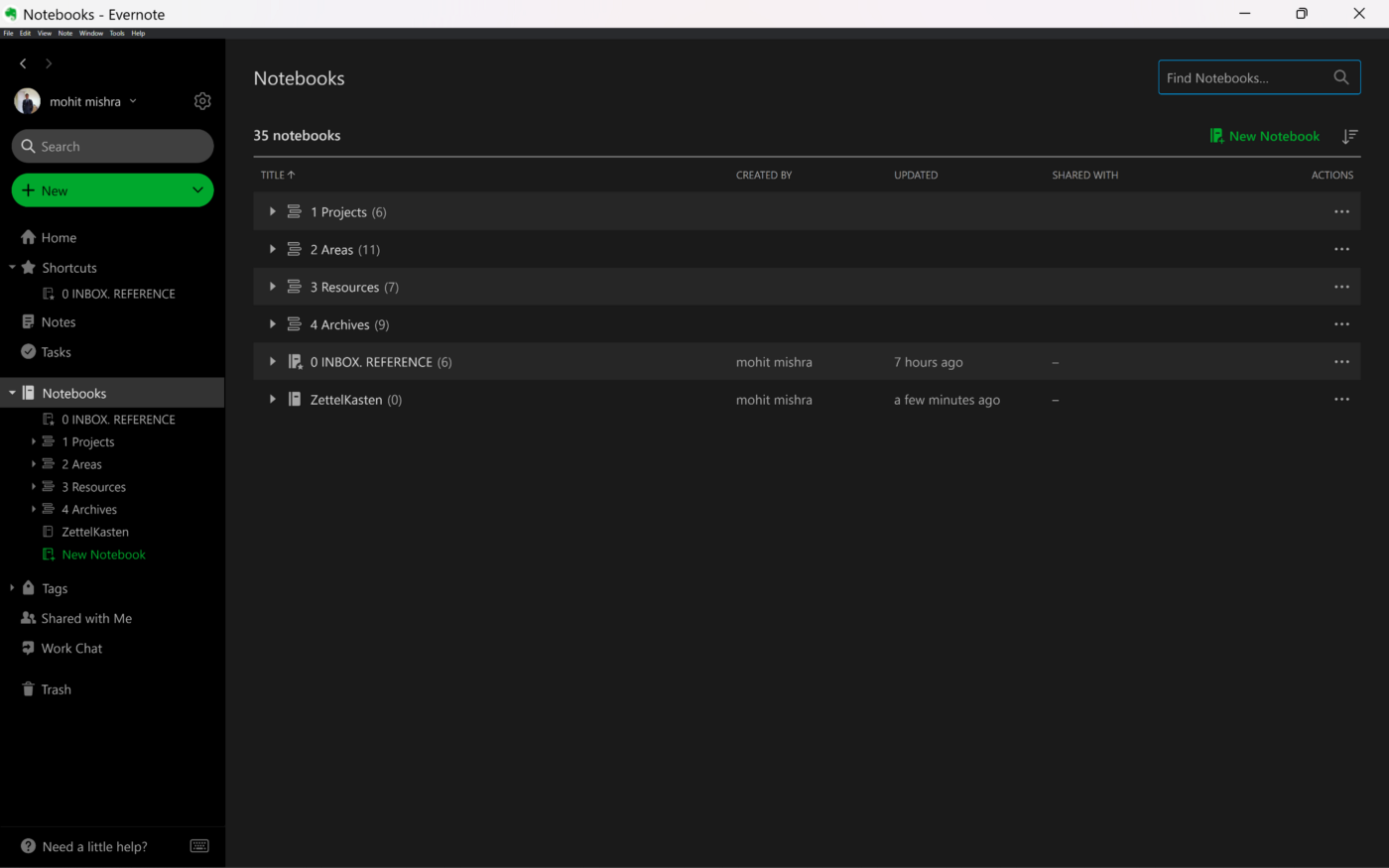
To understand the PARA system deeply, I request you to read Tiago’s book. It’s a good book and an effortless read. For others, here is a step-by-step to-do list on using Evernote as a second brain while using the Zettelkasten method. Let’s call this system the PARA-Z system.
Step 1:- Capture what resonates. This suggestion is similar to what Tiago Forte suggests in his book. You may need to capture what you read for any thought, question, or project. We must remember that we should not capture everything but only what is important and relevant. While capturing, it is also necessary to keep an account of the source from which the input is captured. The capture should be done in only one place ( usually in your inbox folder — they make your brief notes in Zettelkasten terminology), which should be revisited weekly to organise the notes. The only reason I suggest Evernote is that it is perhaps the best tool there is for capturing. It can capture emails, and web pages, scan books, accept audio and doodling, and save things for reading later.
Step 2:- Organise. Notes which are not organised are not much good for anything. Tiago suggests using a universal four-folder system for managing all notes, namely Projects, Areas, Resources and Archives. At this stage, please create another folder named Zettelkasten. Moreover, there will be a folder titled inbox for capturing all notes. While Projects will contain notes related to(whether captured or distilled) your current projects, Areas will contain notes about things you are interested in.
Similarly, Resources will contain anything unrelated to Projects or Areas but may be important. Finally, the archive stack will contain all notes which are no longer relevant. I suggest that you also maintain another folder, Zettelkasten. It will contain your permanent notes. Simply stated, this Slip Box will have your take on the world.
Step 3:- Distill. While Tiago suggests progressive summarisation by highlighting and then creating an executive summary of the notes if the need arises, if you want to build your Zettelkasten over the top of your note management system, you will have to do something more. Be what may, highlighting only promotes revisiting and not recalling. Moreover, it does not lead to the elaboration and connecting the notes to what you already know. So the strategies suggested in the book “Build Your Second Brain” are good for creating temporary outputs but are not optimum for producing a permanent long-time understanding of any subject, leading to real insights above what would usually occur to anyone. To this end, I suggest you make permanent notes of the Zettelkasten method. How to do that will soon be discussed in subsequent paragraphs.
Step 4:- Express. The fundamental insight of Tiago is that notes are only meant to do or achieve certain things and are not an end in themselves. To culminate this entire exercise, one should express what they have learnt. Here, Sonke Ahren substantially differs from Tiago. While Tiago insists on choosing a topic a priori, Sonke suggests that we should write when we have a critical mass of linked permanent notes by selecting the most linked topic. We should do both things. As already stated, the PARA system is not ideal for academics and researchers. On the other hand, it is suitable for Executives and Disseminators and, to some extent, for Students pursuing their hobbies and extracurricular interests. Therefore, for all things we have to create for the sake of our job, we will have to decide upon the topic beforehand and use project notes to express ourselves. For those cases where there is no time pressure, we should let permanent notes build up and then use the most connected notes for writing.
To fully understand how to go about the above-stated exercise, let me briefly discuss the Zettelkasten method. In the case of the zettelkasten method, you take three types of notes. The first is fleeting notes containing fleeting thoughts; the second is literature notes, and lastly, permanent notes. This is it. This is all organisation needed in the Zettelkasten method. To take literature notes, you highlight or note very, very selectively the main idea of the text in your own words in a short space ( one card on the physical note and one page on a digital note so that you don’t need to scroll while revisiting the note). You are also required to note the details of the source for future citation purposes. Hence, three important things while taking literature notes in the Zettelkasten method are:
- Noting things very selectively.
- Noting things in your own words.
- Noting the source
This stage is implemented in the Capture and Organisation Stage of the Para System. When you capture from Evernote, what you can do while doing web capture is to add your wordings in the comments text box of the web capture box. You can also highlight the essential ideas on the page to remind your future self. The idea is to highlight selectively and, even better, create a new note in Evernote in your own words. Keep it small and to the point. This translation from the text to the note in your own language facilitates long time retention and understanding. If you are taking a snapshot from mobile you can also quickly add your insights in the note itself.
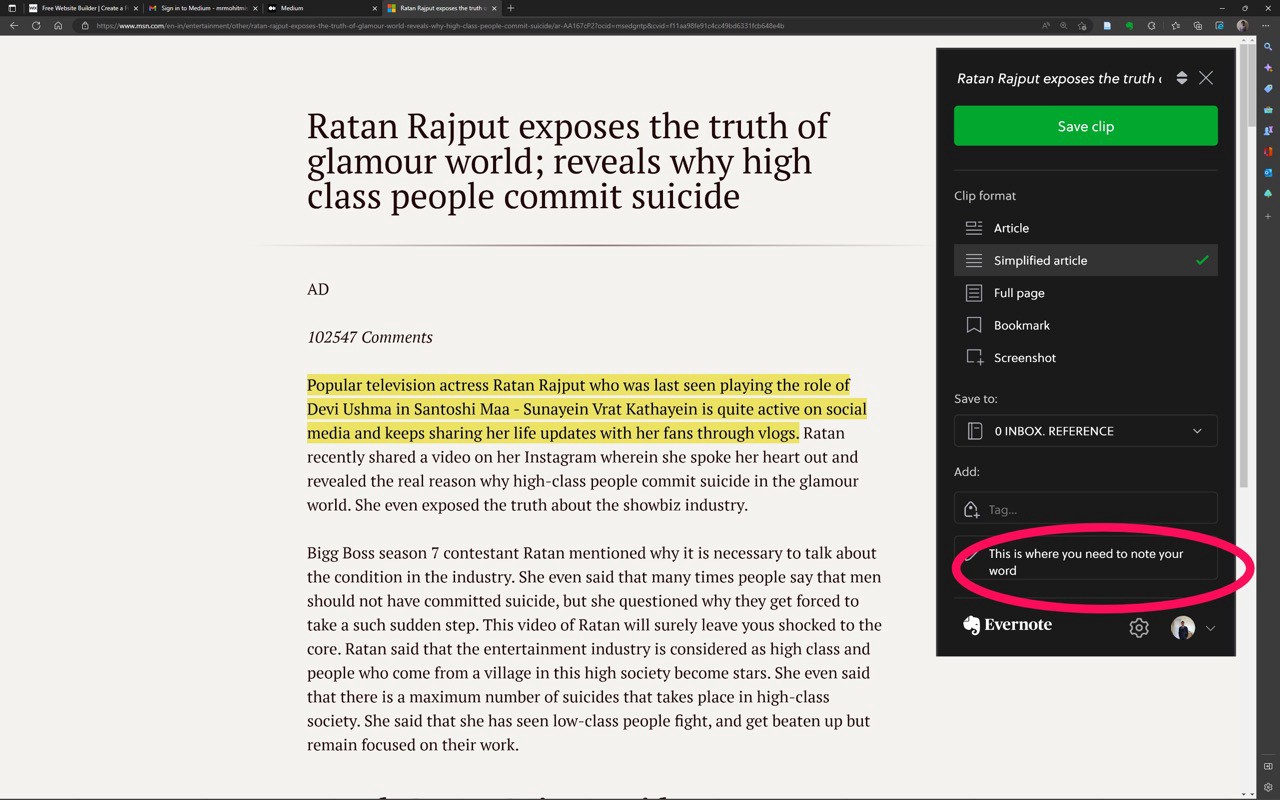
Similarly, you can quickly add an audio note in the notes while reading notes. You can also use the voice typing feature of your phone to add what you have understood. While reading, rather than highlighting a lot, Zettelkasten recommends highlighting only the most relevant parts and adding comments on what you have understood. You can then export these comments and highlights to Evernote, making them your literature notes. These literature notes will become the basis of your permanent notes in the Zettelkasten folder. When you use the Zettelkasten method with the PARA system in your notes, your organisation and distillation in permanent notes should happen simultaneously. It will be tough for you to go to your separate silos and create permanent notes from all the different notes and folders. Hence, an organisation in Project Specific Folder, Area specific Folder and Distillation in Zettelkasten folder should happen simultaneously.
To create Permanent notes, you need to see the literature note and translate the note’s relevance to your line of thought in the main slip box (Zettelkasten folder). Initially, you can use a simple but effective method that Nick Milo suggests on his youtube channel of “Linking your Thinking” of asking why you find something exciting and what this thing reminds you of. You can also ask what it is and how it is similar to and differs from what it is identical to. At last, you can create a note on why this is important. Once your ideas are added to this Zettelkasten Folder, every new note will either be a new strand of thought that you find important or written with an eye towards the existing note. This note should contain your ideas and be linked with other notes using the link system of Evernote. The great thing is that Evernote has now started to give backlinks too. Hence, every note you link will also have a backlink once that main link is clicked.
We need to link the notes we are taking with the notes already in the system. We should write with an eye towards the present notes. The connection between notes is more important than the notes themselves. Luhmann, the inventor of the system and prolific german sociologist, often said that not noting but sorting and arranging notes took most of his time. This means that in the entire exercise, what is most important is the process of connecting and sorting and organising and searching for possible connections rather than simply taking notes themselves. This helps in many ways. First, it makes you revisit other ideas making them current. Secondly, it makes you think about the connection between your reading and your current thinking, strengthening your thinking and retention and also forcing you to do deep work.
Therefore, in the PARA + Zettelkasten System, you will create two folders, namely INBOX and ZettelKasten and four Stacks, namely Projects, Areas, Resources and Archives, in your Evernote. You will capture what is relevant and interesting mostly in your own words — moving from Note Taking to Note Making. When you are shifting your notes in the inbox to your folders, you will also decide if the notes’ content is worth preserving and relevant to your present strand of thoughts in the Zettelkasten folder. If not, you will simply move the same to your appropriate stack. If yes, you will translate the note as your permanent note stating how this captured information is relevant to your other permanent notes. Then, you will link this new permanent note to previous permanent notes while noting how they are linked together. In this way, you will be able to do justice to both your short-term commitments and your long-term goals. There will obviously be no literature folder, as PARA would already take care of that. I hope you liked the article. Please feel free to ask any questions.